So, you want to build websites that people love? You’ve likely heard of UX design. It’s more than just making things pretty. It’s about crafting experiences that are smooth, intuitive, and genuinely helpful.
More creative individuals are starting to consider UX design as a career path. It blends creativity with technology, offering a chance to shape how people interact with the digital world. But what does it really take to succeed in this field? What essential skills do you need to build?
This guide will walk you through the core skills you’ll need for a thriving UX design career. It’s designed to be clear and practical, giving you the insights to start (or level up) your design journey.
UX Design: More Than Just Pretty Pictures
UX design, short for user experience design, is the process of creating products that provide meaningful and relevant experiences to users. This involves the design of the entire process of acquiring and integrating a product, including aspects of branding, design, usability, and function. It aims to fulfill user needs, making sure they find value in what you’re offering.
But how does it differ from UI design? Here’s a quick breakdown:
- UX (User Experience): Focuses on the overall feel of the experience. Is it easy? Is it intuitive? Does it solve a problem?
- UI (User Interface): Focuses on the look and feel of the interface. It’s about the visual elements users interact with – buttons, icons, layouts, etc.
Think of it like this: UX design is the blueprint of a house, making sure the layout makes sense. UI design is the interior decorating, making it beautiful and appealing. They’re both vital, but UX lays the foundation.
Why UX Design Skills Are In Demand
The tech world keeps growing. Every company now needs a strong online presence and intuitive digital products. Here’s why UX design is essential:
- Improved Customer Satisfaction: Good UX leads to happier customers. When people enjoy using your product, they’re more likely to stick around and recommend it to others.
- Increased Conversion Rates: A well-designed user experience can significantly boost conversions. Easy navigation and clear calls to action guide users toward desired outcomes.
- Reduced Development Costs: By focusing on UX early in the design process, companies can avoid costly revisions later on. Addressing user needs upfront saves time and resources.
- Enhanced Brand Loyalty: Positive user experiences build trust and loyalty. Customers are more likely to choose brands that consistently provide seamless and enjoyable interactions.
Companies see the value of UX, and that drives up the demand for skilled professionals. The numbers speak for themselves. According to recent data from the U.S. Bureau of Labor Statistics, employment for web developers and digital designers is projected to grow 13 percent from 2020 to 2030, faster than the average for all occupations. This growth is fueled by the increasing reliance on digital platforms and the need for intuitive user interfaces.
Essential UX Design Skills: A Deep Dive
What skills do you need to grab those UX design opportunities? Let’s break down the must-haves:
1. User Research: Understanding Your Audience
User research is the bedrock of UX design. It’s about figuring out who your users are, what they need, and what motivates them.
Why is this so important? Without user research, you’re just guessing. You might create something that you think is great, but it misses the mark for your actual users.
Here are some key user research methods:
- User Interviews: One-on-one conversations to gather in-depth insights.
- Surveys: Collecting quantitative data from a large group of users.
- Usability Testing: Observing users as they interact with your design.
- A/B Testing: Comparing two versions of a design to see which performs better.
- Competitive Analysis: Evaluating the UX of your competitors’ products.
Let’s look at an example: Say you’re designing a mobile app for ordering coffee. Through user interviews, you discover that people want a way to quickly reorder their favorite drinks. This insight informs your design, leading you to create a “favorites” feature with one-tap ordering.
To perform effective user research, you need to:
- Ask the Right Questions: Craft questions that are open-ended and encourage detailed responses.
- Listen Actively: Pay close attention to what users say, and ask follow-up questions to dig deeper.
- Be Empathetic: Put yourself in the users’ shoes and try to understand their perspective.
- Synthesize Your Findings: Identify patterns and insights from your research to inform your design decisions.
2. Information Architecture: Organizing Content for Clarity
Information architecture (IA) is the art and science of organizing and structuring content in a way that makes sense to users. It’s about creating a clear roadmap that guides users through your product.
Think of IA like the layout of a library. A well-organized library makes it easy to find what you’re looking for. A poorly organized library is frustrating and confusing.
Key elements of IA include:
- Navigation: The way users move through your product (menus, links, etc.).
- Hierarchy: The structure and organization of content.
- Labeling: The words you use to describe content and navigation options.
- Search: Allowing users to find specific content quickly.
Here’s an example: Imagine you’re designing an e-commerce website. A good IA would involve clear categories (e.g., “Clothing,” “Shoes,” “Accessories”), a logical navigation menu, and a powerful search function.
To master IA, focus on:
- User-Centered Approach: Base your IA on user research and understanding of user needs.
- Consistency: Use consistent labeling and navigation patterns.
- Simplicity: Keep the structure as simple as possible to avoid overwhelming users.
- Testing: Test your IA with users to ensure it’s intuitive and effective.
3. Wireframing and Prototyping: Bringing Ideas to Life
Wireframing and prototyping are the processes of creating low-fidelity and high-fidelity representations of your design. They allow you to visualize your ideas and test them before investing in full development.
- Wireframes: Basic sketches that outline the structure and layout of a page or screen. They focus on functionality rather than visual design.
- Prototypes: Interactive models that simulate the user experience. They can range from simple click-through prototypes to fully functional simulations.
Why use wireframes and prototypes?
- Early Testing: Identify usability issues and design flaws early in the process.
- Stakeholder Communication: Communicate your design ideas clearly to clients and developers.
- Iterative Design: Refine your design based on feedback and testing.
Let’s say you’re designing a mobile app for tracking fitness goals. You might start with wireframes to outline the basic layout of the app: a dashboard with progress indicators, a section for logging workouts, and a profile page. Then, you’d create a prototype that allows users to tap through different screens and simulate the experience of using the app.
Tools like Figma, Sketch, and Adobe XD are common for wireframing and prototyping.
To excel in wireframing and prototyping:
- Start Simple: Focus on the core functionality first, and then add details.
- Think User Flows: Map out the steps users will take to accomplish tasks.
- Test, Test, Test: Get feedback from users and iterate on your designs.
4. Visual Design: Creating an Appealing Interface
Visual design is the art of creating an aesthetically pleasing and engaging user interface. It’s about using color, typography, imagery, and layout to create a cohesive and effective design.
While UX focuses on the experience, visual design focuses on the look and feel. It’s about making your product not only usable but also enjoyable to look at.
Key elements of visual design:
- Color: Choosing a color palette that aligns with your brand and evokes the right emotions.
- Typography: Selecting fonts that are readable and visually appealing.
- Imagery: Using high-quality photos and illustrations to enhance the user experience.
- Layout: Arranging elements on the page in a way that is both visually appealing and easy to navigate.
Consider the website for a luxury hotel. The visual design might feature a sophisticated color palette, elegant typography, and stunning photography to convey a sense of luxury and exclusivity.
To improve your visual design skills:
- Study Design Principles: Learn the basics of color theory, typography, layout, and composition.
- Stay Up-to-Date: Keep abreast of the latest design trends and techniques.
- Practice: Experiment with different design styles and techniques.
- Seek Feedback: Get critiques from other designers and users.
5. Interaction Design: Making Designs Responsive
Interaction design (IxD) is the practice of designing interactive elements and behaviors within a user interface. It’s about creating interfaces that respond to user input in a clear and intuitive way.
Think of IxD as the choreography of your user interface. It’s about making sure that every click, tap, and swipe feels natural and responsive.
Key elements of interaction design:
- Animations: Using motion to provide feedback and guide users.
- Transitions: Creating smooth transitions between different states and screens.
- Microinteractions: Designing small, delightful interactions that enhance the user experience.
- Feedback: Providing clear and timely feedback to user actions.
For example, in a mobile app, a button might change color when tapped, or a loading indicator might appear while data is being fetched. These small interactions provide feedback to the user and make the app feel more responsive.
To master interaction design:
- Focus on User Feedback: Design interactions that provide clear and timely feedback to user actions.
- Keep It Consistent: Use consistent interaction patterns throughout your product.
- Pay Attention to Details: Microinteractions can make a big difference in the overall user experience.
- Test and Iterate: Get feedback from users and refine your interactions accordingly.
6. Usability Testing: Ensuring User-Friendliness
Usability testing is a research method for evaluating how easy a design is to use. It involves observing users as they attempt to complete tasks with your product, and then gathering feedback on their experience.
Usability testing is crucial because it helps you identify usability issues and design flaws that you might otherwise miss. It’s about putting your design in front of real users and seeing how they actually interact with it.
Key steps in usability testing:
- Plan: Define the goals of your test and the tasks you want users to complete.
- Recruit: Find participants who represent your target audience.
- Conduct: Observe users as they interact with your product, and gather feedback on their experience.
- Analyze: Identify usability issues and design flaws based on your observations and feedback.
- Report: Communicate your findings to the design team and stakeholders.
Let’s say you’re testing a new website design. You might ask users to complete tasks such as finding a specific product, adding it to their cart, and completing the checkout process. As they perform these tasks, you’d observe their behavior and ask them questions about their experience.
To conduct effective usability testing:
- Focus on Real Users: Recruit participants who represent your target audience.
- Create Realistic Tasks: Design tasks that reflect how users will actually use your product.
- Observe Carefully: Pay close attention to user behavior, not just what they say.
- Be Neutral: Avoid leading questions or influencing user behavior.
- Iterate Based on Feedback: Use the feedback you gather to improve your design.
7. Empathy: Seeing the World Through Your Users’ Eyes
Empathy is the ability to understand and share the feelings of others. In UX design, empathy is crucial for creating products that truly meet the needs of your users.
Why is empathy so important? Because it allows you to:
- Understand User Needs: See the world from your users’ perspective and understand their pain points, goals, and motivations.
- Create User-Centered Designs: Design products that are tailored to the specific needs of your users.
- Build Stronger Connections: Connect with your users on an emotional level, creating products that they love and trust.
How can you develop empathy as a UX designer?
- Talk to Users: Conduct user interviews and listen to their stories.
- Observe User Behavior: Watch how users interact with your product in real-world settings.
- Put Yourself in Their Shoes: Try to imagine what it would be like to use your product if you were a user with different abilities, backgrounds, and needs.
8. Communication: Sharing Your Ideas Clearly
Communication is the ability to convey your ideas clearly and effectively to others. In UX design, communication is essential for:
- Collaborating with Team Members: Working effectively with other designers, developers, and stakeholders.
- Presenting Your Designs: Communicating your design decisions to clients and stakeholders.
- Advocating for Users: Representing the needs of your users throughout the design process.
To improve your communication skills:
- Be Clear and Concise: Get straight to the point and avoid jargon.
- Use Visual Aids: Diagrams, charts, and presentations can help illustrate your ideas.
- Listen Actively: Pay attention to what others are saying and ask clarifying questions.
- Adapt Your Style: Tailor your communication style to your audience.
9. Problem-Solving: Tackling Design Challenges
Problem-solving is the ability to identify and resolve design challenges effectively. In UX design, problem-solving is essential for:
- Identifying User Needs: Uncovering the underlying problems that users are trying to solve.
- Generating Solutions: Brainstorming creative solutions to design challenges.
- Evaluating Options: Weighing the pros and cons of different design approaches.
- Implementing Solutions: Putting your design ideas into practice.
To sharpen your problem-solving skills:
- Define the Problem Clearly: Make sure you understand the problem you’re trying to solve.
- Gather Information: Research the problem and gather data from users and stakeholders.
- Brainstorm Ideas: Generate a wide range of potential solutions.
- Evaluate Options: Weigh the pros and cons of each solution and choose the best one.
- Test Your Solution: Put your solution to the test and refine it based on feedback.
10. Adaptability: Embracing Change in the Design World
Adaptability is the ability to adjust to changing circumstances and learn new skills. In UX design, adaptability is essential because the field is constantly evolving.
New technologies, design trends, and user expectations emerge all the time. A successful UX designer must be willing to embrace change and adapt to new challenges.
Here are some ways to cultivate adaptability:
- Stay Curious: Keep learning about new design trends and technologies.
- Embrace Experimentation: Be willing to try new things and experiment with different design approaches.
- Seek Feedback: Get critiques from other designers and users.
- Reflect on Your Experiences: Take time to reflect on your design decisions and learn from your mistakes.
Tools of the Trade: UX Design Software
Knowing the right tools can make you more efficient and effective. Here are some popular UX design software options:
- Figma: A collaborative, cloud-based design tool that’s become an industry standard. It’s versatile for wireframing, prototyping, and UI design.
- Sketch: A vector-based design tool popular for UI design and prototyping. It’s known for its clean interface and extensive plugin ecosystem.
- Adobe XD: Adobe’s UX design tool, offering features for wireframing, prototyping, and UI design. It integrates well with other Adobe Creative Cloud apps.
- InVision: A prototyping and collaboration tool that allows you to create interactive mockups and gather feedback.
- Axure RP: A powerful prototyping tool for creating complex, interactive prototypes with conditional logic and dynamic content.
Choosing the right tool depends on your individual needs and preferences. It’s a good idea to try out a few different tools and see which one works best for you. Many offer free trials.
Building Your UX Design Portfolio
A strong portfolio is crucial for landing UX design jobs. It showcases your skills, experience, and design process.
What should you include in your portfolio?
- Case Studies: In-depth descriptions of your design projects, highlighting your process, decisions, and results.
- Visual Designs: Examples of your UI designs, wireframes, and prototypes.
- User Research: Summaries of your user research findings.
- Personal Projects: Side projects that demonstrate your passion and creativity.
Here are some tips for creating a compelling portfolio:
- Focus on Quality, Not Quantity: Choose your best work and present it well.
- Tell a Story: Explain your design process and the challenges you faced.
- Showcase Your Skills: Highlight the skills that are most relevant to the jobs you want.
- Get Feedback: Ask other designers for feedback on your portfolio.
- Keep It Up-to-Date: Regularly update your portfolio with new projects.
Next Steps: Launching Your UX Design Career
You’ve learned about the essential skills, tools, and portfolio building. What’s next?
- Get Educated: Consider taking online courses, bootcamps, or degree programs in UX design.
- Practice, Practice, Practice: Work on personal projects to hone your skills.
- Network: Connect with other designers and attend industry events.
- Apply for Internships: Gain real-world experience by working as a UX design intern.
- Build Your Online Presence: Create a website or online portfolio to showcase your work.
- Stay Persistent: The job market can be competitive, so don’t give up!
The path to a UX design career is a journey of learning, growth, and creativity. By focusing on these essential skills and staying persistent, you can shape a rewarding career.
Should You Get Into UX Design?
The path to UX design can be exciting. It offers a chance to blend creativity, problem-solving, and technology. You get to shape the way people interact with the digital world, making a real difference in their lives.
So, is UX design the right career for you? Consider these points:
- Are you passionate about solving problems? UX design is all about understanding user needs and creating solutions.
- Do you enjoy working with people? You’ll be collaborating with designers, developers, and stakeholders.
- Are you creative and detail-oriented? You’ll need to balance creativity with attention to detail.
- Are you willing to learn and adapt? The tech world is constantly changing.
If you answered yes to most of these questions, then UX design could be a great fit. Embrace the challenge, develop your skills, and build a portfolio that showcases your talent. The world needs talented UX designers who can create products that are both beautiful and useful.

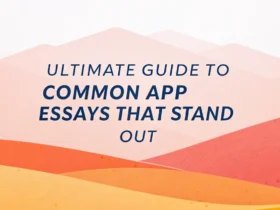
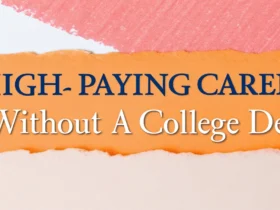
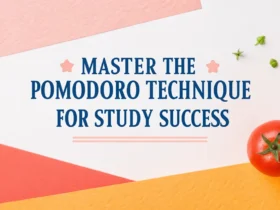
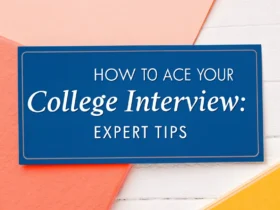
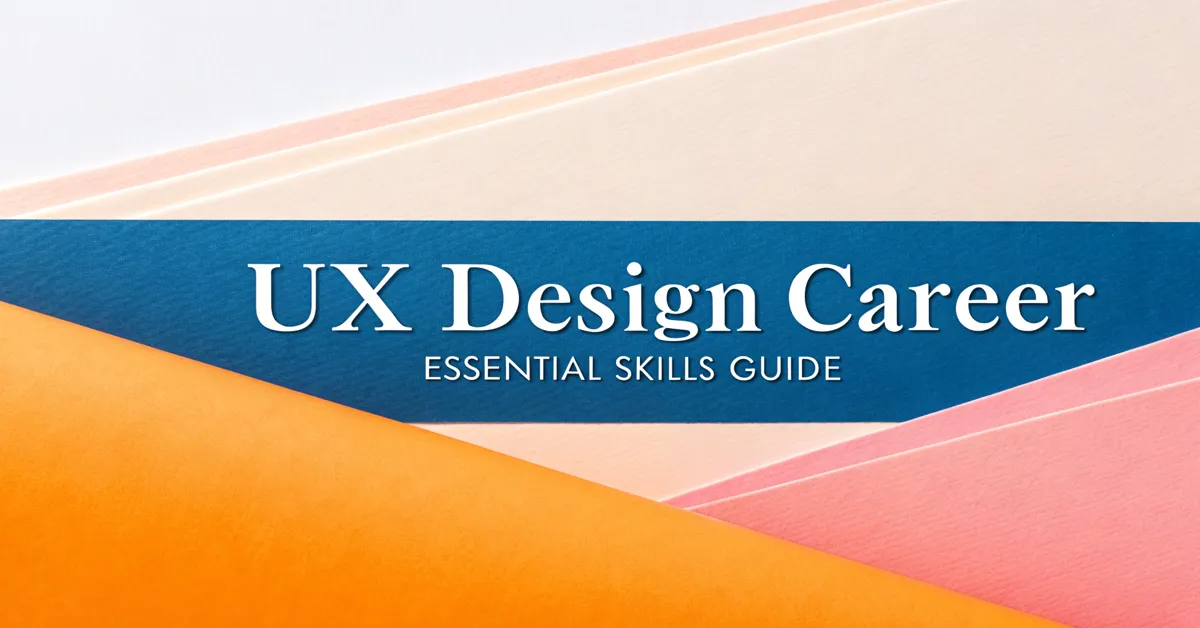



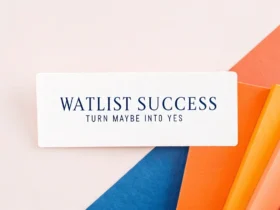


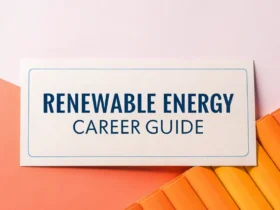


Leave a Reply
View Comments