Ever felt lost in a sea of papers, struggling to keep up with lectures and readings? You’re not alone. In today’s fast-paced academic environment, traditional note-taking methods can feel inefficient. But, consider this: what if you could harness the power of technology to revolutionize the way you learn?
The truth is, the right digital tools can transform your academic life. With digital notes, you can ditch the bulky notebooks and embrace a streamlined, organized approach.
This article explores some of the best digital note-taking tools worth your investment. We’ll dive into features, benefits, and how these tools can help you achieve academic success.
Digital Note-Taking Tools Worth Your Investment
In the modern academic landscape, efficiency is key. Digital note-taking has emerged as a game-changer for students seeking to streamline their learning process. But, with so many options available, how do you choose the right tools?
This guide highlights digital note-taking tools that are not just popular, but genuinely effective and worth your investment. We’ll explore their features, benefits, and how they can transform the way you learn and retain information.
Why Switch to Digital Notes?
Before diving into specific tools, let’s consider the reasons why switching to digital notes can be beneficial. The advantages extend beyond mere convenience, offering a holistic improvement to your learning experience.
-
Enhanced Organization: Digital notes allow you to create a structured system. You can categorize, tag, and link notes across different subjects and topics. This makes it easier to find and review information when you need it.
-
Improved Accessibility: Access your notes from any device, anywhere, at any time. Whether you’re in class, at the library, or studying at home, your notes are always within reach.
-
Seamless Collaboration: Many digital note-taking tools offer collaboration features, enabling you to share notes with classmates, work on group projects, and receive feedback in real-time.
-
Multimedia Integration: Incorporate images, audio recordings, videos, and web links directly into your notes. This multi-sensory approach can enhance understanding and retention.
-
Efficient Search: Quickly locate specific information within your notes using powerful search functions. No more flipping through pages of handwritten notes!
-
Environmentally Friendly: Reduce paper consumption and contribute to a more sustainable environment.
-
Customization: Tailor your note-taking environment to your preferences. Choose from various templates, fonts, colors, and layouts to create a personalized learning space.
Top Digital Note-Taking Tools for Students
Here are some of the leading digital note-taking tools, along with their standout features:
1. Microsoft OneNote: The Versatile Workhorse
Microsoft OneNote is a free, cross-platform note-taking application. It’s part of the Microsoft Office suite. OneNote stands out for its flexibility and integration with other Microsoft products.
Key Features:
-
Free-form Canvas: OneNote offers a free-form canvas where you can place text, images, and other media anywhere on the page. This unstructured approach allows for greater creativity and flexibility in organizing your notes.
-
Section and Page Organization: Organize your notes into notebooks, sections, and pages. This hierarchical structure allows you to categorize and manage your notes effectively.
-
Tagging System: Use tags to categorize and prioritize notes. You can create custom tags to mark important information, questions, or action items.
-
Audio Recording: Record audio directly into your notes. This is particularly useful for capturing lectures or meetings.
-
Handwriting Recognition: Convert handwritten notes to text. This feature makes it easy to digitize your handwritten notes and make them searchable.
-
Collaboration: Share notebooks with classmates and work on notes together in real-time.
-
Integration with Microsoft Office: Seamlessly integrates with other Microsoft Office applications like Word, Excel, and PowerPoint.
Why It’s Worth the Investment:
OneNote is a solid choice for students already invested in the Microsoft ecosystem. Its free-form canvas, organization features, and integration with other Microsoft tools make it a powerful note-taking solution.
2. Evernote: The Information Hub
Evernote is a popular note-taking application known for its robust features and cross-platform compatibility. It’s designed to help you capture, organize, and access information from anywhere.
Key Features:
-
Note Organization: Organize your notes into notebooks and tags. This system helps you categorize and manage your notes effectively.
-
Web Clipper: Save articles, web pages, and screenshots directly to your Evernote account. This feature is great for collecting research materials and inspiration.
-
Task Management: Create to-do lists and set reminders within your notes. This helps you stay organized and on track with your tasks.
-
Document Scanning: Scan documents and receipts using your mobile device. Evernote will automatically recognize the text in the scanned images.
-
Templates: Use pre-designed templates for various note-taking purposes, such as meeting notes, project plans, and study guides.
-
Collaboration: Share notes with others and collaborate on projects in real-time.
-
Cross-Platform Compatibility: Access your notes from any device, including Windows, macOS, iOS, Android, and web browsers.
Why It’s Worth the Investment:
Evernote’s web clipper, task management, and document scanning features make it more than just a note-taking app. It’s an information hub that can help you stay organized and productive.
3. Notability: The Handwriter’s Dream
Notability is a note-taking application designed for iPad and Mac users. It’s known for its fluid handwriting experience and robust annotation tools.
Key Features:
-
Handwriting Recognition: Notability offers a smooth and responsive handwriting experience, making it feel like you’re writing on paper.
-
Annotation Tools: Annotate PDFs, images, and other documents with a variety of pens, highlighters, and shapes.
-
Audio Recording: Record audio while taking notes. This is especially useful for capturing lectures or meetings.
-
PDF Import: Import PDF documents and annotate them directly in Notability.
-
Customization: Customize your notes with a variety of templates, paper styles, and colors.
-
Cloud Sync: Sync your notes across your iPad and Mac devices using iCloud.
Why It’s Worth the Investment:
Notability is a solid choice for students who prefer to take notes by hand. Its fluid handwriting experience, annotation tools, and audio recording features make it a great tool for capturing lectures and annotating documents.
4. GoodNotes: The Paperless Notebook
GoodNotes is another popular note-taking application for iPad and Mac users. It’s similar to Notability in many ways, but it offers a slightly different set of features and a more traditional notebook interface.
Key Features:
-
Handwriting Recognition: GoodNotes offers a smooth and responsive handwriting experience.
-
Notebook Organization: Organize your notes into notebooks, sections, and folders.
-
Templates: Use pre-designed templates for various note-taking purposes, such as Cornell notes, meeting notes, and planners.
-
PDF Annotation: Import and annotate PDF documents directly in GoodNotes.
-
Optical Character Recognition (OCR): Search for handwritten notes and convert them to text.
-
Collaboration: Share notebooks with others and collaborate on notes in real-time.
-
Cloud Sync: Sync your notes across your iPad and Mac devices using iCloud.
Why It’s Worth the Investment:
GoodNotes is perfect for students who want a digital note-taking experience that mimics the look and feel of traditional paper notebooks. Its organization features, templates, and PDF annotation tools make it a great tool for studying and research.
5. Notion: The All-in-One Workspace
Notion is a versatile workspace that combines note-taking, task management, project planning, and database functionality. It’s a powerful tool for organizing all aspects of your academic life.
Key Features:
-
Customizable Pages: Create custom pages with a variety of content blocks, including text, images, videos, databases, and embedded content.
-
Databases: Create databases to track projects, assignments, and other information.
-
Templates: Use pre-designed templates for various purposes, such as note-taking, project management, and personal planning.
-
Collaboration: Share pages with others and collaborate on projects in real-time.
-
Web Clipper: Save web pages and articles directly to your Notion workspace.
-
Cross-Platform Compatibility: Access your Notion workspace from any device, including Windows, macOS, iOS, Android, and web browsers.
Why It’s Worth the Investment:
Notion is ideal for students who want an all-in-one workspace that can handle note-taking, task management, and project planning. Its customization options, database functionality, and collaboration features make it a powerful tool for academic success.
6. Obsidian: The Knowledge Base Builder
Obsidian is a note-taking application that focuses on building a personal knowledge base. It uses a unique linking system to connect your notes and create a network of interconnected ideas.
Key Features:
-
Markdown Support: Obsidian uses Markdown, a lightweight markup language, for formatting notes.
-
Linking System: Create internal links between your notes to connect related ideas and build a knowledge base.
-
Graph View: Visualize the connections between your notes using a graph view.
-
Plugins: Extend Obsidian’s functionality with a variety of community plugins.
-
Customization: Customize Obsidian’s appearance and behavior with themes and CSS snippets.
-
Local Storage: Store your notes locally on your device. This gives you more control over your data and ensures that you can access your notes even without an internet connection.
Why It’s Worth the Investment:
Obsidian is perfect for students who want to build a personal knowledge base and connect their ideas in a meaningful way. Its linking system, graph view, and plugin support make it a great tool for research, writing, and creative thinking.
7. Bear: The Minimalist Writer
Bear is a minimalist note-taking application for macOS and iOS devices. It’s known for its elegant design, focus on writing, and robust Markdown support.
Key Features:
-
Markdown Support: Bear uses Markdown for formatting notes.
-
Tagging System: Organize your notes using tags.
-
Themes: Customize Bear’s appearance with a variety of themes.
-
Export Options: Export your notes to a variety of formats, including Markdown, TextBundle, PDF, HTML, DOCX, and JPG.
-
iCloud Sync: Sync your notes across your Mac, iPhone, and iPad devices using iCloud.
Why It’s Worth the Investment:
Bear is a solid choice for students who prefer a minimalist note-taking experience. Its elegant design, focus on writing, and robust Markdown support make it a great tool for capturing ideas, writing essays, and creating outlines.
Choosing the Right Tool: Factors to Consider
With so many options available, choosing the right digital note-taking tool can feel overwhelming. Here are some factors to consider:
-
Your Learning Style: Do you prefer handwriting notes, typing, or a combination of both? Choose a tool that supports your preferred method.
-
Your Device: Are you using a laptop, tablet, or smartphone? Choose a tool that is compatible with your device.
-
Your Budget: Some tools are free, while others require a subscription. Determine how much you’re willing to spend on a note-taking app.
-
Your Needs: What features are most important to you? Do you need collaboration, web clipping, task management, or other advanced features?
-
Ease of Use: Is the tool easy to learn and use? Choose a tool that feels intuitive and doesn’t require a steep learning curve.
Maximizing the Benefits: Tips for Effective Digital Note-Taking
Choosing the right tool is only the first step. To maximize the benefits of digital note-taking, it’s essential to develop effective strategies and habits. Here are some tips:
-
Develop a Consistent System: Create a structured system for organizing your notes, using notebooks, sections, tags, or folders.
-
Use Headings and Subheadings: Break up your notes into logical sections using headings and subheadings. This makes it easier to scan and find information.
-
Incorporate Visuals: Add images, diagrams, charts, and other visuals to your notes. Visuals can enhance understanding and retention.
-
Use Active Recall: After taking notes, try to recall the information from memory. This active recall process strengthens your understanding and helps you retain the material.
-
Summarize Key Points: At the end of each note or section, summarize the key points in your own words. This reinforces your understanding and provides a concise overview of the material.
-
Review Regularly: Set aside time each week to review your notes. Regular review helps you consolidate your knowledge and identify areas where you need more clarification.
-
Experiment and Adapt: Don’t be afraid to experiment with different note-taking techniques and adapt your system as needed. Find what works best for you and stick with it.
Addressing Potential Challenges
While digital note-taking offers numerous benefits, it’s important to be aware of potential challenges and how to overcome them:
-
Distraction: Digital devices can be distracting. Minimize distractions by turning off notifications, closing unnecessary apps, and creating a dedicated study environment.
-
Eye Strain: Staring at a screen for long periods can cause eye strain. Take breaks regularly, adjust your screen brightness, and use blue light filters.
-
Technical Issues: Technology can sometimes fail. Back up your notes regularly to prevent data loss.
-
Learning Curve: It may take time to learn how to use a new note-taking tool effectively. Be patient and persistent.
The Future of Digital Note-Taking
The field of digital note-taking is constantly evolving, with new tools and features emerging all the time. Here are some trends to watch for:
-
Artificial Intelligence (AI): AI-powered note-taking tools are becoming more sophisticated. They can now automatically summarize notes, generate questions, and provide personalized feedback.
-
Augmented Reality (AR): AR technology is being used to create immersive note-taking experiences. Imagine being able to overlay digital notes onto the real world.
-
Brain-Computer Interfaces (BCI): In the future, it may be possible to take notes using your thoughts. BCI technology is still in its early stages, but it has the potential to revolutionize the way we learn.
Is a Switch to Digital Notes the Right Choice for You?
As technology advances, digital notes are set to redefine learning. The tools listed are solid choices that can help students thrive academically.
You can use these tools for a variety of things:
- Audio recording lectures
- Collaborating with classmates
- Making visual diagrams that explain concepts
- Making personal knowledge bases
- Working on writing pieces
The question is: which tool is right for you? You should explore the unique benefits of each and align them to your unique needs. This switch can lead to increased effectiveness as a student.
Choosing a Digital Note-Taking System that Works
The ideal digital note-taking system is one that fits your personal needs. As long as you are able to take notes properly, retain information, and remain organized in class, your learning experience will be enhanced.

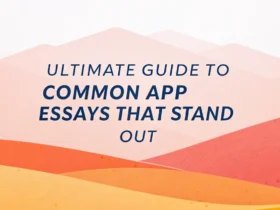
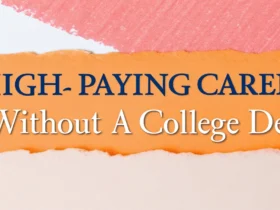
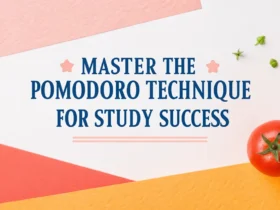
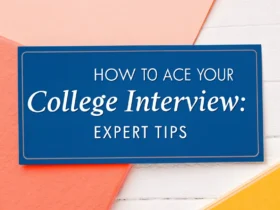

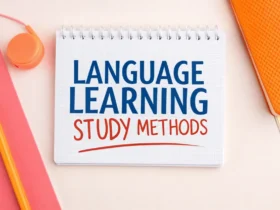


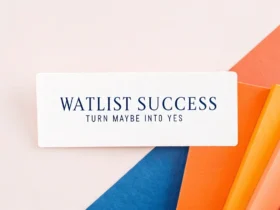


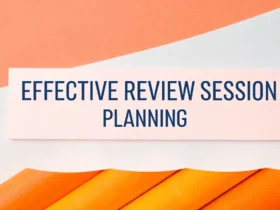

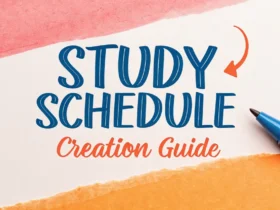
Leave a Reply
View Comments