Do you learn best by seeing? Do charts, graphs, and images make concepts click for you in a way that lectures and long texts just don’t? If that sounds like you, you might be a visual learning type of student, and you are not alone. Studies show that a large percentage of people grasp new ideas more easily through visual aids. So how do you make the most of this?
This article will dive deep into the world of visual learning. I will show you techniques and tools to help you unlock your full potential. We will look at the science behind why visual learning works, and explore practical strategies you can use today to study smarter, not harder. This is your guide to transforming complex information into clear, memorable visuals that will boost your understanding and your grades.
Understanding the Power of Visual Learning
Visual learning is a style where one learns through seeing. It involves the use of images, maps, graphic organizers, videos, and anything that can be seen. Instead of memorizing words, visual learners find that representing ideas with pictures or diagrams helps them grasp and recall information. This is because our brains are wired to process visuals more efficiently than text.
How the Brain Processes Visual Information
Did you know that the human brain devotes a huge portion of its resources to processing visual information? Studies show that the brain processes images 60,000 times faster than text. Visuals go directly to the amygdala, which is the emotional center of the brain. This is where they are processed, helping with recall. This makes visuals more memorable and easier to understand.
Benefits of Visual Learning
Why should you consider using visual learning techniques? Here are some compelling benefits:
- Improved Comprehension: Visuals break down complex information into easier-to-digest pieces, which makes understanding easier.
- Better Memory: Visual aids create lasting mental images, which improve memory and recall.
- Increased Engagement: Visuals grab attention and make learning more interesting.
- Enhanced Creativity: Visual learning encourages thinking in different ways, which boosts creativity and problem-solving skills.
- Caters to Different Learning Styles: It offers an alternative approach for those who don’t learn well through traditional methods.
Key Visual Learning Techniques
Ready to add visual methods to your study routine? Here are some techniques to get you started:
Mind Mapping
Mind mapping is a method for visually structuring information. You start with a central idea and then branch out with related topics and subtopics. Mind maps are great for brainstorming, organizing thoughts, and seeing connections between ideas.
How to Create a Mind Map
- Start with the main topic in the center of your page.
- Add branches for related topics.
- Include keywords or short phrases on each branch.
- Use colors and images to make the mind map more memorable.
Tools for Mind Mapping
- MindManager: A robust software with a wide array of features for professional mind mapping.
- XMind: Known for its user-friendly interface and free version with basic features.
- Coggle: A collaborative online tool perfect for group projects and real-time mind mapping.
- FreeMind: A free, open-source option with a simple interface for basic mind mapping needs.
- Microsoft Visio: A diagramming and vector graphics application that also includes mind mapping features.
Concept Mapping
Like mind mapping, concept mapping visually organizes information. But concept maps focus more on showing relationships between different ideas. They use labeled arrows to show how concepts connect.
How to Create a Concept Map
- Identify the main concept.
- List related concepts.
- Draw lines between concepts, labeling each line to show the relationship.
- Organize the map to show a clear flow of information.
Tools for Concept Mapping
- CmapTools: A free software specifically designed for creating and sharing concept maps.
- Lucidchart: An online diagramming tool that supports concept mapping and collaboration.
- Microsoft Visio: Versatile for creating detailed concept maps with a range of templates.
- Text2MindMap: A simple online tool that converts text outlines into concept maps.
- MindMeister: Web-based mind mapping software that is also suitable for creating concept maps.
Diagramming
Diagrams are visual representations that show how things work or relate to each other. Flowcharts, Venn diagrams, and organizational charts are all types of diagrams. They’re useful for understanding processes, comparing ideas, and seeing structures.
Types of Diagrams
- Flowcharts: Show steps in a process.
- Venn Diagrams: Compare and contrast different sets of information.
- Organizational Charts: Show the structure of an organization or system.
Tools for Diagramming
- draw.io: A free, open-source online tool for creating a wide variety of diagrams.
- Lucidchart: A collaborative diagramming platform with templates for flowcharts, Venn diagrams, and more.
- Microsoft Visio: A comprehensive diagramming software with templates for diverse needs.
- Google Drawings: A free, web-based tool ideal for creating simple diagrams and flowcharts.
- Creately: Diagramming software that focuses on team collaboration and offers a wide range of templates.
Visual Note-Taking (Sketchnoting)
Visual note-taking, or sketchnoting, is a method of taking notes using drawings, symbols, and handwriting. Instead of just writing words, you’re creating visual summaries of information.
Tips for Effective Sketchnoting
- Use simple drawings and symbols to represent ideas.
- Incorporate different fonts and handwriting styles.
- Use colors to highlight important information.
- Organize your notes visually on the page.
Tools for Sketchnoting
- Paper and Pens: The traditional method; great for flexibility and creativity.
- iPad with Apple Pencil: A digital option for creating detailed and shareable sketchnotes.
- Microsoft Surface with Surface Pen: Similar to iPad but running on Windows OS.
- Procreate: A popular iPad app with a range of tools for digital drawing.
- Concepts: A flexible sketching app available on multiple platforms, including iOS and Android.
Flashcards with Images
While flashcards are a common study tool, adding images can make them even more effective for visual learners. The combination of text and images creates a stronger memory link.
How to Create Image-Based Flashcards
- Write a keyword or question on one side of the card.
- Find or draw a related image on the other side.
- Use colors to highlight important details.
- Review the flashcards regularly.
Tools for Flashcards with Images
- Anki: A spaced repetition software that allows you to create flashcards with images and audio.
- Quizlet: An online platform with a range of study tools, including flashcards with image support.
- Brainscape: Focuses on cognitive science principles to help you learn more efficiently with flashcards.
- Cram: An online flashcard tool that provides a variety of study modes and the ability to import images.
- StudyBlue: Lets you create digital flashcards that you can access on any device and supports image uploads.
Video and Animation
Videos and animations bring concepts to life in a way that text can’t. They’re great for understanding complex processes, seeing real-world examples, and staying engaged.
Resources for Educational Videos
- Khan Academy: Offers free video lessons on a wide range of subjects.
- Crash Course: Provides engaging and fast-paced educational content on YouTube.
- TED-Ed: Features short, animated videos that explore interesting topics.
- YouTube: A treasure trove of educational content from various creators and institutions.
- Vimeo: A video-sharing platform with a focus on high-quality, creative content.
Integrating Visual Learning into Different Subjects
Visual learning isn’t just for art or design. It can be used effectively in a wide range of subjects.
Math and Science
In math, use diagrams to understand geometric concepts or graphs to analyze data. In science, create flowcharts to show processes or use images to understand anatomy.
History and Social Studies
Use timelines to understand historical events or maps to visualize geographic locations. Create infographics to summarize complex topics.
Language Arts
Create storyboards to plan essays or mind maps to brainstorm ideas. Use visual aids to understand literary devices and themes.
Creating Your Own Visual Aids
While there are plenty of pre-made visual aids, creating your own can be even more effective. It forces you to actively engage with the material, which boosts understanding and memory.
Tips for Creating Effective Visual Aids
- Keep it simple: Avoid overcrowding your visuals with too much information.
- Use colors strategically: Colors can highlight important details and make visuals more engaging.
- Be consistent: Use the same style and formatting throughout your visual aids.
- Make it relevant: Ensure your visuals directly relate to the information you’re studying.
Tools for Creating Visual Aids
- Canva: A user-friendly design tool with templates for creating infographics, presentations, and more.
- Piktochart: Specializes in creating visually appealing infographics and presentations.
- Adobe Creative Cloud: Offers professional-grade tools like Photoshop and Illustrator for advanced graphic design.
- Google Slides: A free, web-based presentation tool that supports images, diagrams, and charts.
- Microsoft PowerPoint: A widely used presentation software with a variety of templates and design options.
Overcoming Challenges in Visual Learning
While visual learning can be powerful, it’s not without its challenges. Here are some common issues and how to deal with them:
Avoiding Information Overload
It’s easy to get carried away with visuals and end up with too much information on the page. Keep your visuals simple and focused on the key concepts.
Staying Organized
Visual learning can sometimes feel less structured than traditional methods. Use organizational tools like mind maps or concept maps to keep your ideas in order.
Ensuring Accuracy
Visuals can sometimes oversimplify complex information. Always double-check your work to ensure that your visuals accurately represent the material.
The Future of Visual Learning
As technology advances, visual learning is becoming more accessible and versatile. Here are some trends to watch:
Virtual and Augmented Reality
VR and AR can create immersive learning experiences that bring concepts to life. Imagine exploring the human body in 3D or walking through ancient Rome.
Interactive Visualizations
Interactive visualizations allow you to explore data and concepts in new ways. You can manipulate variables, see different perspectives, and gain a deeper understanding.
AI-Powered Visual Learning Tools
AI can help you create personalized visual learning experiences. It can analyze your learning style, suggest relevant visuals, and even generate custom diagrams and animations.
Is Visual Learning Right for You?
Visual learning is an excellent tool for many. But it is not the only style to learn by. Knowing yourself as a learner can help you decide. Here is a summary of visual learning and how it matches with various types of learners.
Identifying Your Learning Style
Take a learning styles quiz. There are many free learning styles quizzes online that can help you identify whether you are a visual, auditory, or kinesthetic learner.
Combining Visual Learning with Other Styles
Visual learning often works best when combined with other learning styles. For example, you might use visual aids to understand a concept and then discuss it with a study group to reinforce your learning.
Visual Learning Resources
There are many resources for visual learners, both online and offline. Here are some places to start:
Online Communities and Forums
Connect with other visual learners to share tips, ask questions, and get inspiration. Look for online communities and forums dedicated to visual learning techniques.
Books and Articles
Explore books and articles on visual learning strategies and techniques. Look for resources that provide practical advice and real-world examples.
Workshops and Courses
Attend workshops and courses on visual learning to develop your skills. Many community centers and educational institutions offer workshops on mind mapping, sketchnoting, and other visual learning techniques.
Embrace Visual Strategies for Success
Visual learning is a potent tool for anyone who wants to learn more effectively. By knowing how the brain processes visuals, you can use techniques like mind mapping, diagrams, and visual note-taking to change how you learn. Whether you’re learning math, history, or languages, adding visual aids can improve your understanding and memory. So, try these techniques, make your own visuals, and enjoy the benefits of learning in a way that fits how your brain works.
Should You “See” Yourself Using Visual Learning?
Now you know all about visual learning and how it can help you succeed. It is not about changing the way you learn, but adding tools to your tool belt. If visuals already make sense to you, give these techniques a try. Your grades, test scores, and overall knowledge might thank you!

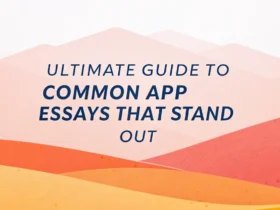
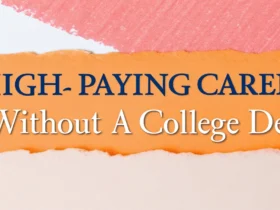
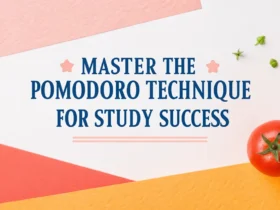
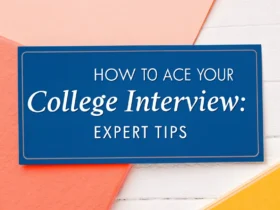
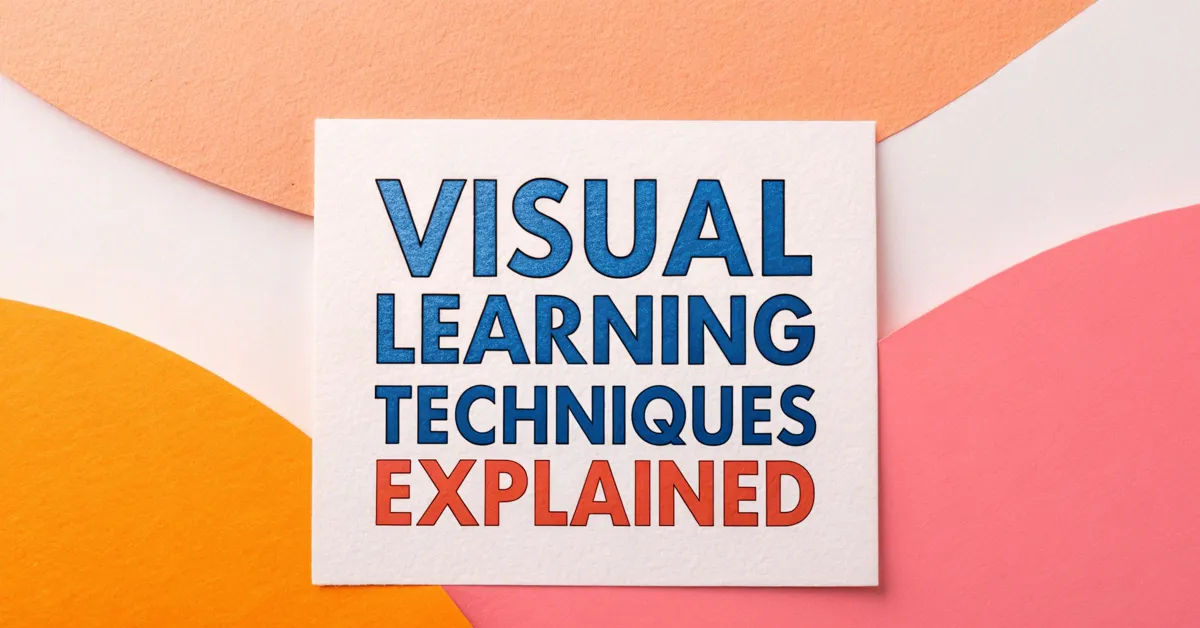
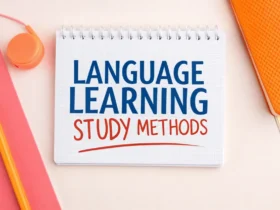


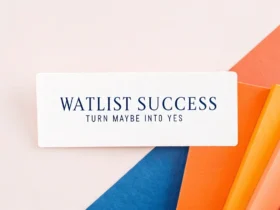


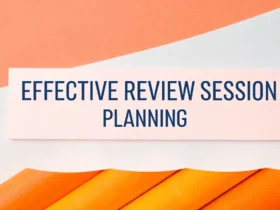

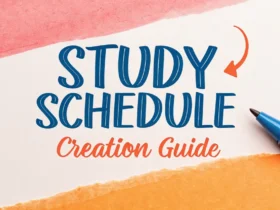
Leave a Reply
View Comments